
Open Shop v2.4 has integrated support for payments with Viva Wallet. With Viva Wallet POS and Card you can accept payments in your physical or online store and enjoy 0% acceptance fees! Moreover Open Shop introduces scheduled notifications for payments on specific date, recurring or not. The automatic notifications feature is a great help for professionals who charge their customers per month or per year (for example for web hosting providers).
Open Shop since version 2.4 has built-in a payment module for Viva Wallet. The module configuration is extremely easy but first you must open an account at Viva Wallet. After creating an account, login at Viva wallet, navigate to Settings > API Access and copy the Merchant ID and API Key to a temporary file. Then go to SALES > ONLINE PAYMENT > WEBSITES / APPS. Create a new APP, select Redirection/Native Checkout v2 as the Integration method and provide the Success and Failure URLs. These URLs are been displayed to you when you edit the Open Shop module in Elxis CMS. Now back to Open Shop. Go to Payment methods, click New and select Viva Wallet. In parameters tab provide the Merchant ID, the API Key and the Source. Source Is the Code of the APP you created in Viva Wallet. That's it! You are ready to receive payments via Viva Wallet.
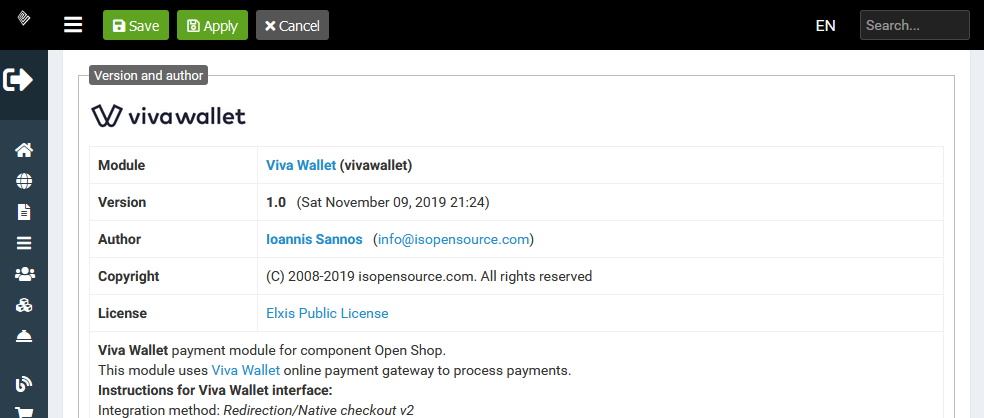
You can configure Open Shop to send automatically notifications to selected customers on recurring basis (monthly or yearly), or once on a specific date. This feature is extremely useful for professionals like web hosting providers or others who charge their services per month or per year. Open Shop will send the notification e-mail on the configured date and add an log entry in database with the exact message sent. To begin go to Open Shop > Customers click on a the customer and navigate to the Notifications tab. Set there your preferences.
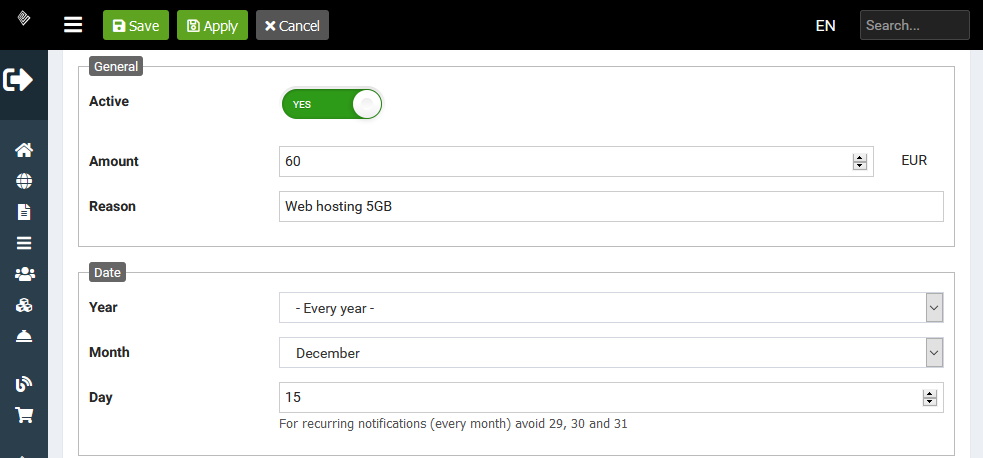
Open Shop supports keywords replacements on both email subject and message. An example is available by clicking Example. To make sure everything is OK you can test your settings by sending a notification to your self instead of the customer. Note that Open Shop will use the saved data, so first save your settings and then try to send a test message.
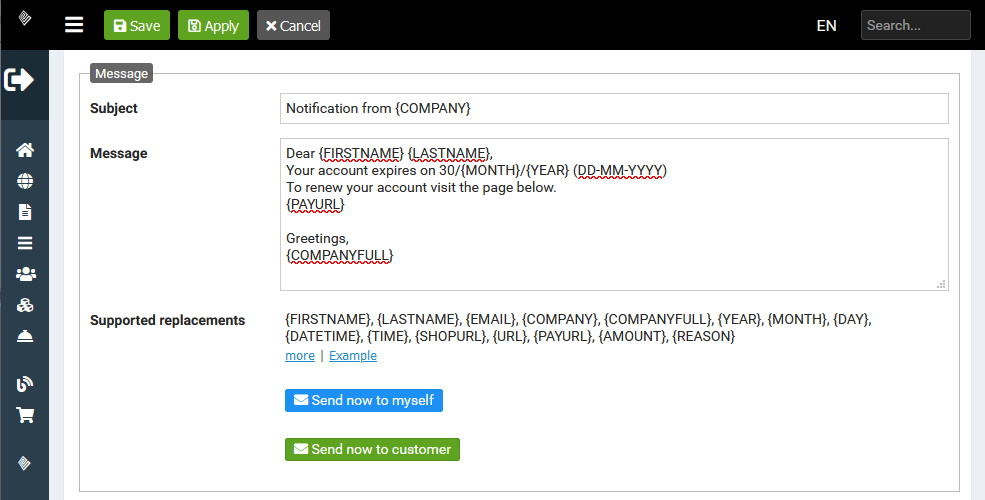
You can see the already sent notifications (even your tests) at the bottom of the page. These are the log entries Open Shop stores.
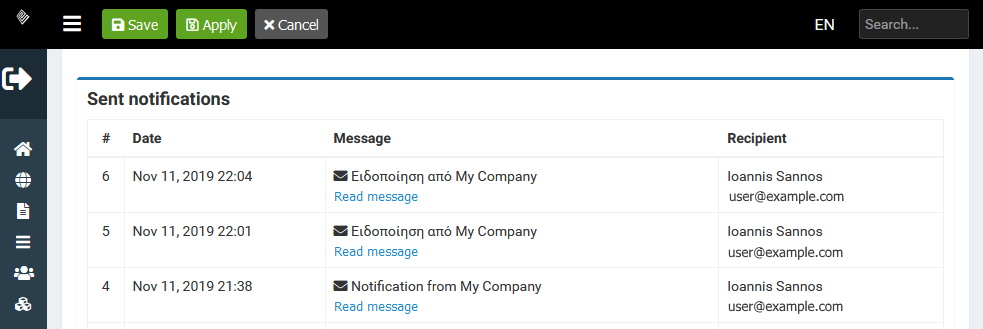
Some of the changes / additions in Open Shop v2.4 are available only on Elxis 5.x sites. Elxis 4.x users are adviced to update to Elxis 5.x. Open Shop is free software developed by Ioannis Sannos / Is Open Source and you can download it from EDC