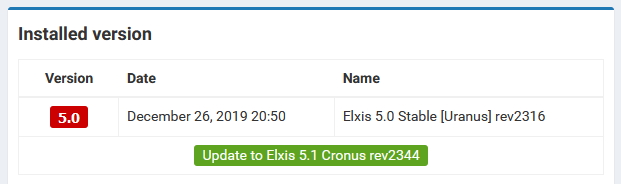Download Elxis 5.1 (or the latest version of the 5.x series) from elxis.org. Unzip it locally at your computer. Copy the entire folder components/com_extmanager/ and update your online installation. Delete the existing com_extmanager folder and recreate it with the new one from the Elxis 5.1 package. Now login at your Elxis administration panel and navigate to Extensions > Check for updates. Elxis will show you that there is a newer version available and a green button to initiate the update. Click it! The rest procedure is automatic, in a few seconds your site will be updated to version 5.1.